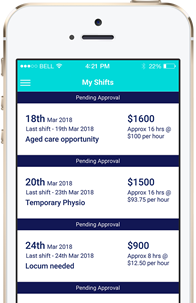Once you've installed the app, register your account and get searching!
We recommend becoming a Verified Lokko Practitioner so that clinic can see you are legit, and you are shown at the top of the applicants list.
To be notified of new shifts instantly, setup your alert parameters under the Settings > Notifcation Filters. You'll get a push notification every time a new shift is listed that matches your settings.
When you see a shif that's right for you, click the Apply button. The clinic will then get an alert, and they can see you in the list of applicants for that shift.
If a clinic accepts your application, you'll get a push notification straight away. We recomend touching base with the clinic over the phone to confirm.
COMING SOON: We've got an instant chat feature under way, which will be ready in November.